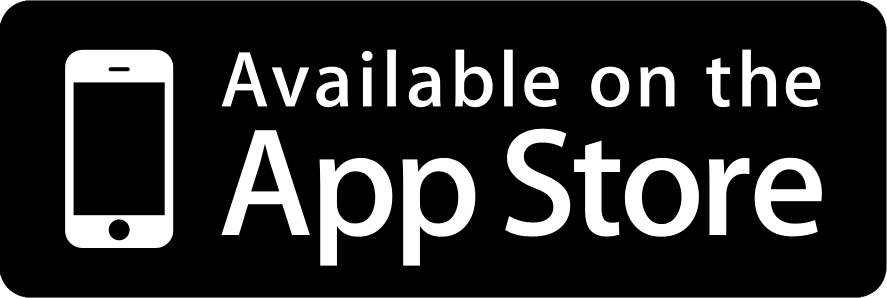Looking for ways to drive more app downloads? It’s time to embrace the practice of App Store Optimization (ASO).
According to a survey by Forrester Research, the majority of users discover apps by searching within the app stores (Apple App Store, Google Play, etc.). In fact, browsing accounts for 63% of all app discovery for iOS apps, and 58% for Android. This means that search within app stores themselves is actually the most important method for app discovery. Showing up higher in these search results is therefore crucial to driving more downloads.
Image via TechCrunch
What is App Store Optimization?
App Store Optimization is the process of optimizing your app store listing so that your app shows up higher in search results. SEO is based on the same principles; the only difference is that ASO focuses on app stores rather than traditional search engines. And like SEO, App Store Optimization is meant to drive more traffic and ultimately more conversions (in this case, more downloads) by increasing visibility.
Factors That Affect App Store Rankings
Like search engine ranking algorithms, app store ranking algorithms differ. The factors Google Play uses to determine which apps rank higher than others are not the same as the factors used by Apple. That said, there are a few factors that are accepted as common among the most popular app stores.
Number of Downloads
According to app marketing firm Fiksu, the number of downloads is one of the most important factors affecting app store rankings. Unfortunately, this knowledge doesn’t help us out with App Store Optimization – given that the end goal of ASO is to drive more downloads, “get more downloads” isn’t particularly useful advice. If you’re just starting out and want to drive downloads, this article from Arkenea Co-Founder Rahul Varshneya has some great (free) growth hacking tips.
Download Consistency
The velocity of the downloads your app receives also helps to increase visibility in app stores. While a consistent rate of downloads won’t adversely impact rankings, growth in download velocity will go further in improving your rankings. The App Store Optimization strategies we’ll discuss below can help you ramp up download velocity.
Ratings and Reviews
The rationale behind using ratings and reviews as a ranking factor is that they are (at least in theory) reflective of user experience. The higher the rating, and the more positive the reviews, the better the quality of the user experience. Developers should encourage their audience to submit reviews, should be diligent in managing and seeking to resolve negative reviews, and should keep communication channels open to field user feedback (it’s also helpful to work out any bugs as quickly as possible).
Uninstalls
If a lot of users who have downloaded your app uninstall it, app stores take this as an indication that the user experience is poor, and rankings will fall as a result. One way to avoid this is to ensure your description is relevant and accurate. Another is to ensure that the user experience is as seamless as possible through thorough mobile app testing.
While the factors mentioned above impact app store rankings, they are not directly part of ASO practices per se. They more neatly fall under the categories of user experience, marketing/PR, and customer service. The next part of this post will focus on specific, actionable App Store Optimization practices that can help you boost your app store rankings.
App Store Optimization Tips to Increase Visibility
1. Keyword Research
For the unfamiliar, keywords are queries that potential users search to find applications. Using the right keywords can go a long way in increasing the visibility of your app in app stores. Since keywords should be strategically placed throughout various sections of your app listing, it’s important to identify them prior to submitting to stores.
Ideally, you want to focus on three factors when researching keywords: relevancy to your audience (ie. what would your ideal audience search for to find your app?); competitiveness of the keyword (will it be easy or difficult to rank for the keyword?); and of course, search volume (how many people are searching with that keyword?).
Check out these tools/resources to help ramp up the quality of your keyword research:
- KeywordTool.io
- Sensor Tower
- Search Man
- AppTweak
- App Annie
- Apple App Store Keyword Selection Process in a Nutshell
2. Title
The title of your listing in the app store should include your main keyword(s) that you identified in the keyword research process. The advantage is twofold: you will typically rank better for searches containing those keywords, and you can broaden the number of keywords you can potentially rank for. According to KissMetrics, app titles that contain keywords have a 10.3% higher ranking than those that don’t.
However, you need to find a balance between including keywords and keeping your title succinct. Avoid keyword stuffing, as it has the same effect in ASO as it does in SEO. For more information on optimizing your app titles for app stores, check out this post on 5 Mistakes to Avoid When Creating App Names.
Note: In Google Play you are limited to 30 characters in the title, versus 255 in Apple App Store, meaning you will want to limit your title to one or two very important keywords.
3. Description
There are some fairly major differences between descriptions in Apple’s App Store versus Google Play. Most notably, the description field in the Google Play algorithm reads keywords from your app description, whereas Apple’s App Store provides a keyword field.
For Google Play, take advantage of the 4000 character limit to make your description keyword-rich. Be sure not to sacrifice compelling content to cram keywords into the description, as you still need to entice potential users (not just search algorithms) with the copy.
In the App Store, users will only see the first 5 lines of your description at first glance, unless they click through to read more. This means you want to pique interest in the first few lines of the description. Depending on the nature of your app, this could mean listing key features, providing major benefits, or simply making the first few lines very, very compelling. If you’re having trouble with your description, check out these 5 tips on writing an app store description that excites.
4. Icons and Screenshots
The visuals you use in your app store listing provide potential users with an idea of what they can expect. You want to make sure that both your icon and app screenshots are visually appealing and eye-catching so that people are drawn to download it. Keep in mind that the visuals are what the users’ eyes are drawn to first – think of your icon and screenshots as your first impression. Best practice with screenshots is to include the most important one first, as that’s what will display first. To get more details on creating effective app screenshots for your listing, check out this post from Smashing Magazine.
Conclusion
Given that almost 65% of app discovery comes from searches within app stores – the most popular app discovery method – if you aren’t using App Store Optimization (ASO) to increase your app’s visibility, you’re throwing away a huge opportunity. While a large part of driving downloads is fueled by marketing, PR, and outreach, using ASO strategies can result in huge wins – without you having to spend a dime.