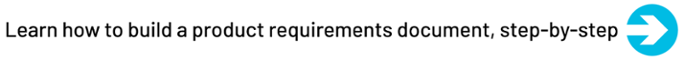When the original flip phones hit the market in the early 2000s, their popular design quickly became something of a status symbol. However, the rise of smartphone functionality changed all that. Now, with the advent of foldable screen technology, the popular design of the flip phone is back! This time with all the functionality users have come to expect from a smartphone. So it’s no surprise developers have turned their attention to creating high-performance apps for foldable devices.
If you have any interest in developing an app for foldable devices that can provide an even better experience than smartphones, there are a number of important things to consider.
What Are Foldable Devices?
Generally speaking, when someone refers to a foldable device, they’re talking about a smartphone (however, foldable tablets may be available soon as well) with a display that can unfold into a double-size full screen. These devices offer significantly more space for consuming content, reading, gaming, and more. The fact that the device is foldable also makes it more convenient to transport.
These new mobile devices rely on the use of a flexible OLED display. Such displays are so malleable, users can interact with the phone by twisting, bending, and folding the display like paper. This, in turn, offers developers an opportunity to get creative with their designs.
Types of Apps For Foldable Devices
Foldable screens are more than simply a gimmick – they’re here to stay. This is thanks to the multiple benefits and use cases they provide. Current apps for foldable devices tend to fall into one of three categories:
Media Apps
Applications for internet browsing, news, social media, and entertainment have been seen as a priority for foldable device app developers. That’s because this technology is perfect for users who like to multitask. With a foldable device, users can have multiple windows open; they can watch a video while simultaneously posting to social media and messaging a friend.
Productivity Apps
In another win for multitaskers, productivity apps for foldable devices utilize the extra display space to present more and varied information. Team and task management apps can be adapted to allow for both multi-tab and full-screen viewing on foldable devices.
Software Development & Testing
When building or testing the development of a mobile app, it’s advantageous to be able to see the code, the output, and the development tools all at once. It’s for this reason that a lot of the focus of app development for foldable devices has been on development environments, frameworks, and testing software.
The Future of Apps For Foldable Devices
Of course, with the foldable device market set to hit $29 billion, with 27.6 million devices, by 2025, the breadth of apps for foldable devices is set to explode as well. And thanks to the advantages of the larger screen, apps can be more innovative with their UX and UI.
Of course, before you jump straight into developing apps for foldable devices, it’s of critical importance to understand the unique design and technological considerations.
Developing Apps For Foldable Devices
Design Considerations
Folded & Unfolded States
One of the unique features of foldable devices is that they have two states: an unfolded and a folded screen.
Consequently, the unfolded screen, often called “tablet mode,” is ideal for a more immersive experience of any given application’s functions. Furthermore, the additional screen space offers developers more room to add context, secondary functions, or incidents within the app.
That said, a device in its folded state must still function as any smartphone would. That means developers need to optimize apps for both one and two hands.
One- & Two-Handed Apps
The nature of a foldable device’s dual states means the design team has some decisions to make. For example, what aspects of the UI and UX do they intend to modify for the folded and unfolded states? Designing apps for foldable devices means you’ll need to optimize the screen for use by the thumb and fingers for both states of the device.
Seamless Screen Continuity
Thanks to the functionality of foldable devices, it is a certainty that users will constantly switch between the folded and unfolded states. Therefore, you’ll need a development team that can handle making the screen transitions between these states seamless. Any large modifications to the applications continuity when switching from one state to the next will interrupt the user experience. That means any changes need to be kept to a minimum and should be based on location, features, and screen size.
Multi-Window Performance
One of the most unique aspects to developing apps for foldable devices is the opportunity for multi-tasking. Apps for foldable devices have the freedom to run multiple tabs functions at the same time. Consider giving these windows the ability to interact with each other via drag-and-drop, receive updates (e.g. when a change is applied to one window, it is immediately shown in all windows), send alerts or notifications, etc.
Technical Considerations
Multi-Window Functionality
Of course, with multi-window performance a design priority, multi-window functionality must also be a technical priority. Previously, most smart devices allowed only one or two apps to run at once, and paused the functionality of any others. In order to allow users the flexibility of accessing more apps simultaneously, you’ll need to opt-in the multi-resume feature. This allows multiple apps to function at once, without pausing any, and delivers an uninterrupted experience.
Application Continuity
As you might expect, application continuity refers to an app’s ability to seamlessly transition from the folded state to the unfolded state of the device. The key technical consideration here is to make sure the app resizes appropriately when switching between states. Developers must ensure the app resizes using dynamic resizing.
Some developers believe this step can be skipped, as many systems can resize apps automatically. This, however, is flawed thinking. In reality, there is no guarantee your app will switch to the proper size, aspect ratio, or configuration if you leave it to resize automatically.
Testing Screen Ratios
Starting with Android 10, and all subsequent Android operating system releases, a wide range of aspect ratios are now supported. When considering apps for foldable devices, it’s important to remember that they differ greatly from the long and thin displays standard to non-foldable devices. For this reason it is important to test your app’s screen ratios with as many screen dimensions as possible.
Application Testing
Finally, the most critical step is to test your app’s functionality. It is vital that you inspect your mobile app before launch to guarantee it looks and functions as it should on a foldable device.
Consider testing your app’s:
- Configuration changes from folded and unfolded states;
- Multi-window view and multi-resume view;
- Resizing and screen ratios.
Closing Thoughts
While foldable devices are still relatively new, it’s already clear they are bringing plenty of changes with them. There’s no denying this technology holds incredible potential, and if applied properly, may have a revolutionary impact on a variety of industries. Now is the perfect time for companies and development teams to get ahead of the innovation curve.
In the end, the development of apps for foldable devices is based on already-existing mobile app development best practices. That means that development teams with experience building responsive apps will have no trouble adapting their skills for foldable devices.
Keep Reading:
Sports Betting App Development: A Basic Guide